This section focuses on understanding the import functionality in Solidity, a crucial aspect for building Solana programs.
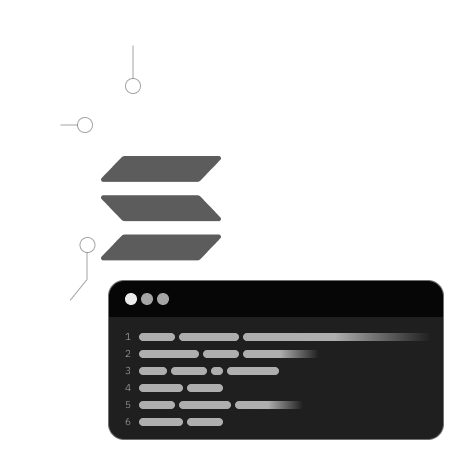
b
Understanding Solidity File Structure
In this lesson, you will:
- Learn about the file structure used in Solidity for Solang.
Solidity files, which typically have a .sol extension, can contain multiple contracts. However, it's a best practice to define one contract per file and name the file after the contract.
Solidity files (.sol) can include more than one contract, but for clarity and organization, it's recommended to stick to one contract per file. Here's what you need to know:
- Defining Contracts: Use the
contractkeyword followed by the contract name. The contract's body is enclosed in curly braces{ }.
contract A {
/// foo simply returns true
function foo() public returns (bool) {
return true;
}
}
contract B {
/// bar simply returns false
function bar() public returns (bool) {
return false;
}
}
- Best Practices:
- Single Contract Per File: To maintain clarity and manageability, limit each Solidity file to a single contract.
- File Naming: Name the file after the contract it contains. For example, if your contract is named
MyContract, the file should be namedMyContract.sol.
By following these practices, your Solidity code for Solana programs becomes more readable and easier to manage, especially as your projects grow in size and complexity.