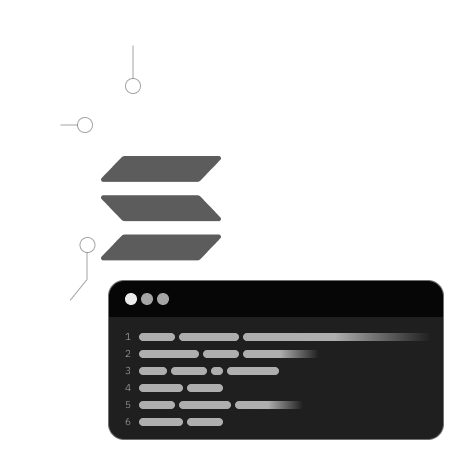
- Create token mint account and mint nft into minter wallet
- Transfer nft into another wallet
Run the DApp on your local system.
when you run
npm run dev
you will lend here
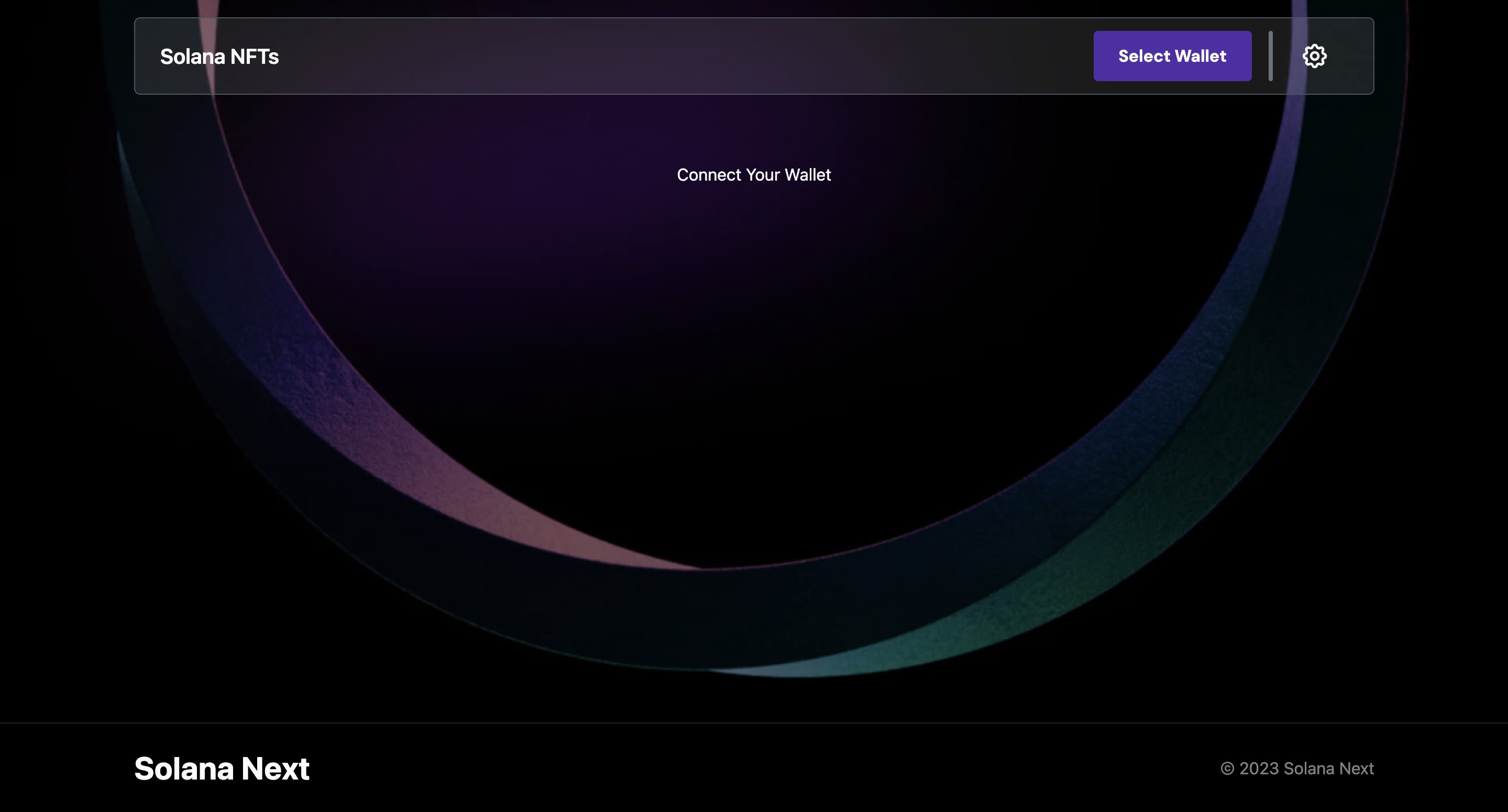
First, connect your desired Solana wallet (Phantom is recommended).
After connecting your wallet, you will see a screen like this.
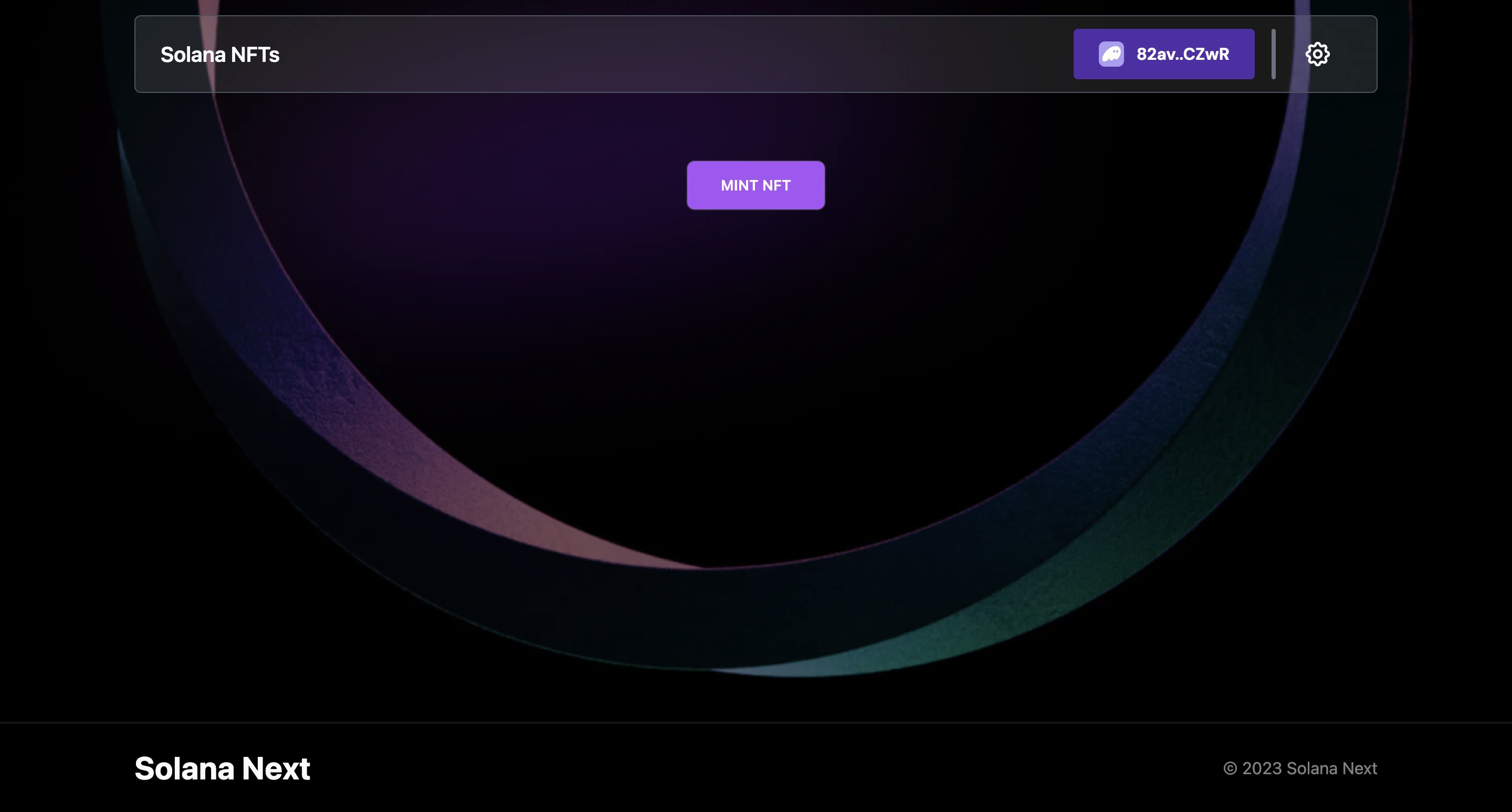
Now, when we click the Mint NFT button, we are using two consecutive transactions.
The tx’s setup is here
Go again into dapp’s root → src → components → MintNFTButton and look at this file
Process of first transaction
- Import the required dependencies
- Get the program ID from the IDL
- Set up transaction commitment levels (you can learn more about commitment levels here)
const opts: { preflightCommitment: Commitment } = {
preflightCommitment: "processed",
};
- Create the MintNFTButton React component and get mintAccount as a prop argument
- Set up the state for loading, transaction signature, and NFT details
const [txSig, setTxSig] = useState("");
const [loading, setLoading] = useState(false);
const [nftDetails, setNftDetails] = useState<Sft | Nft | null>(null);
const [allNftByWallet, setAllNftByWallet] = useState<any>();
- Fetch the connection and wallet for creating the provider and setting up the cluster.
const { connection } = useConnection();
const wallet = useWallet();
const { publicKey, sendTransaction } = useWallet();
- Now, we need to set up the program API for sending transactions on the Solana cluster. To do this, we create an Anchor provider using the connection and wallet instances.
const getProgram = () => {
/* create the provider and return it to the caller */
const provider = new AnchorProvider(connection, wallet as any, opts);
/* create the program interface combining the idl, program ID, and provider */
const program = new Program(idl as Idl, programId, provider);
return program;
};
- After setting up the program, we need to create an ATA for the minter to hold the minted token.
- Create metadata for the token, including its name, symbol, and other metadata URI.
const MetaData = {
name: "oggggg",
symbol: "Oggy",
uri: "https://raw.githubusercontent.com/solana-developers/program-examples/new-examples/tokens/tokens/.assets/nft.json",
};
- Next, we need to derive the PDA using the seeds "mint-authority" and the program ID.
const [dataAccountPDA, bump] = PublicKey.findProgramAddressSync([Buffer.from("mint_authority")], program.programId);
- Now we are all set to send tx to solana cluster
- Setup an async verison of fn like this (when we are clicking on mint nft button , we are actucally calling this fn)
const mintNft = async (e) => {
setLoading(true);
try {
e.preventDefault();
...
}
catch (err) {
console.log(err);
notify({ message: err.message });
}
setLoading(false);
};
- Next , Create your first rpc call (tx) for createTokenMint , this instruction create a token mint acc(which have mint authority as pda) and set a reference for metaplex metadata account for storing metadata for mint account.
// create a metaplex connection and fetch metadata address for our token mint account
const metaplex = Metaplex.make(connection);
const metadataAddress = await metaplex.nfts().pdas().metadata({ mint: mintKeypair.publicKey });
// build rpc call by providing required arguments and accounts that we used in this tx
const createTx = await program.methods
.createTokenMint(
dataAccountPDA,
0, // 0 decimals for NFT
MetaData.name, // NFT name
MetaData.symbol, // NFT symbol
MetaData.uri // NFT URI
)
.accounts({
payer: wallet.publicKey,
mint: mintKeypair.publicKey,
metadata: metadataAddress,
mintAuthority: dataAccountPDA,
rentAddress: SYSVAR_RENT_PUBKEY,
metaplexId: new PublicKey("metaqbxxUerdq28cj1RbAWkYQm3ybzjb6a8bt518x1s"),
})
.signers([mintKeypair])
.rpc({ skipPreflight: true });
- Now we need to mint nft to minter account for this we need to call mintTo() methods from program api and provide required accounts. the tx look like this
const tx = await program.methods
.mintTo()
.accounts({
pdaAccount: dataAccountPDA,
payer: wallet.publicKey,
tokenAccount: tokenAccount,
owner: wallet.publicKey,
mint: mintKeypair.publicKey,
})
.rpc({ skipPreflight: true });
after this transaction minter have nft in their wallet and our dapp’s screen looks like this
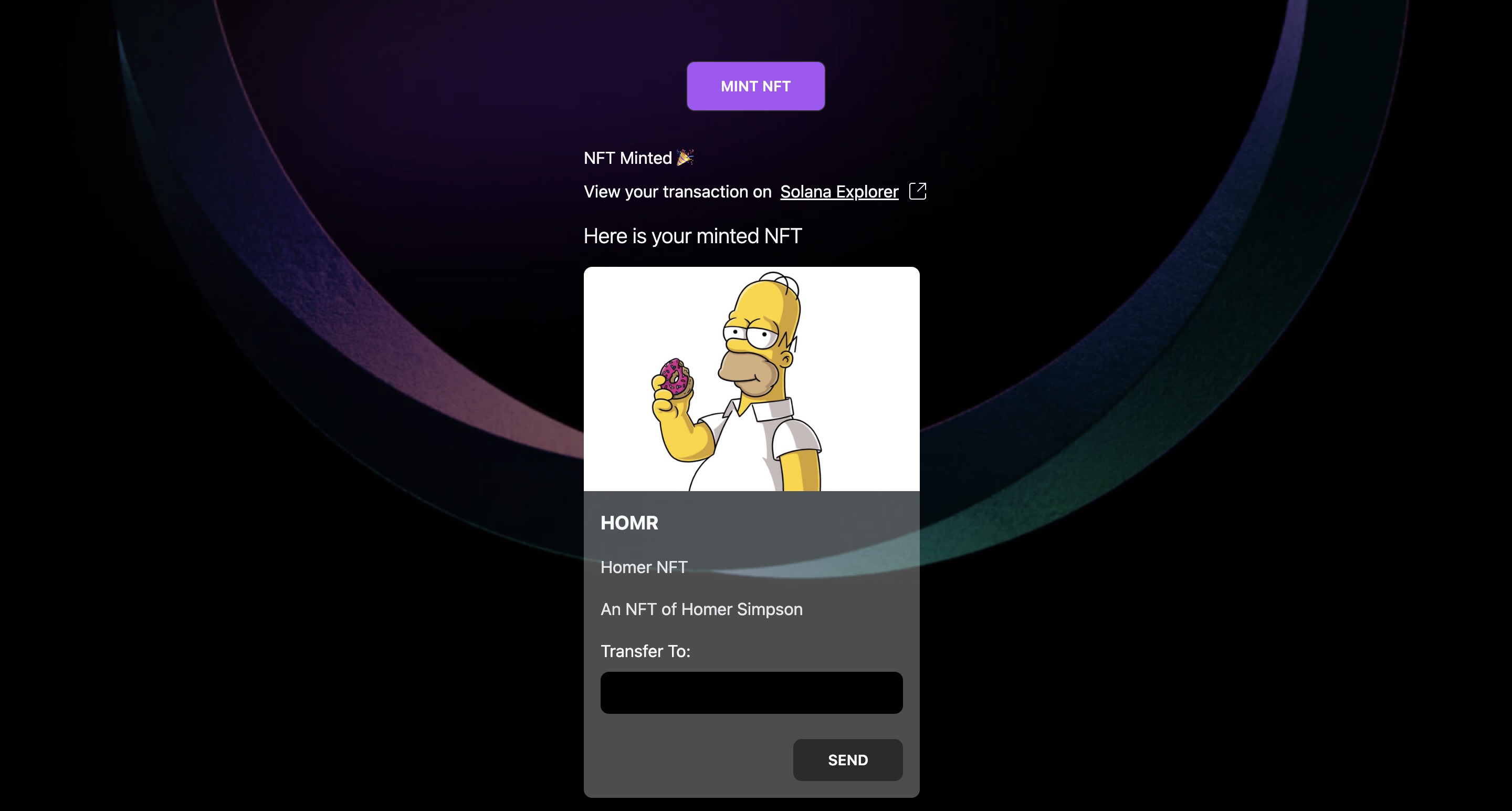
congratulation you minted your first nft.
Go into
root→ src→ components→ nft→ nftcard
and look at the file
Process of second transaction→
- Overall process is same for up to setup program api instance
Next look at transferNFT fn
Purpose→ fetch seller(minter) token account , create buyer token account and create a rpc call on program api for transfer nft to buyer.
Process→
- Create a new tx instance
const transaction = new Transaction();
- Create and fetch ata for minter(seller)
const sellerTokenAccount = await getAssociatedTokenAddress(
mint.publicKey,
publicKey,
false,
TOKEN_PROGRAM_ID,
ASSOCIATED_TOKEN_PROGRAM_ID
);
- Get buyer public key as string from ui card input and converting it to web3 public key
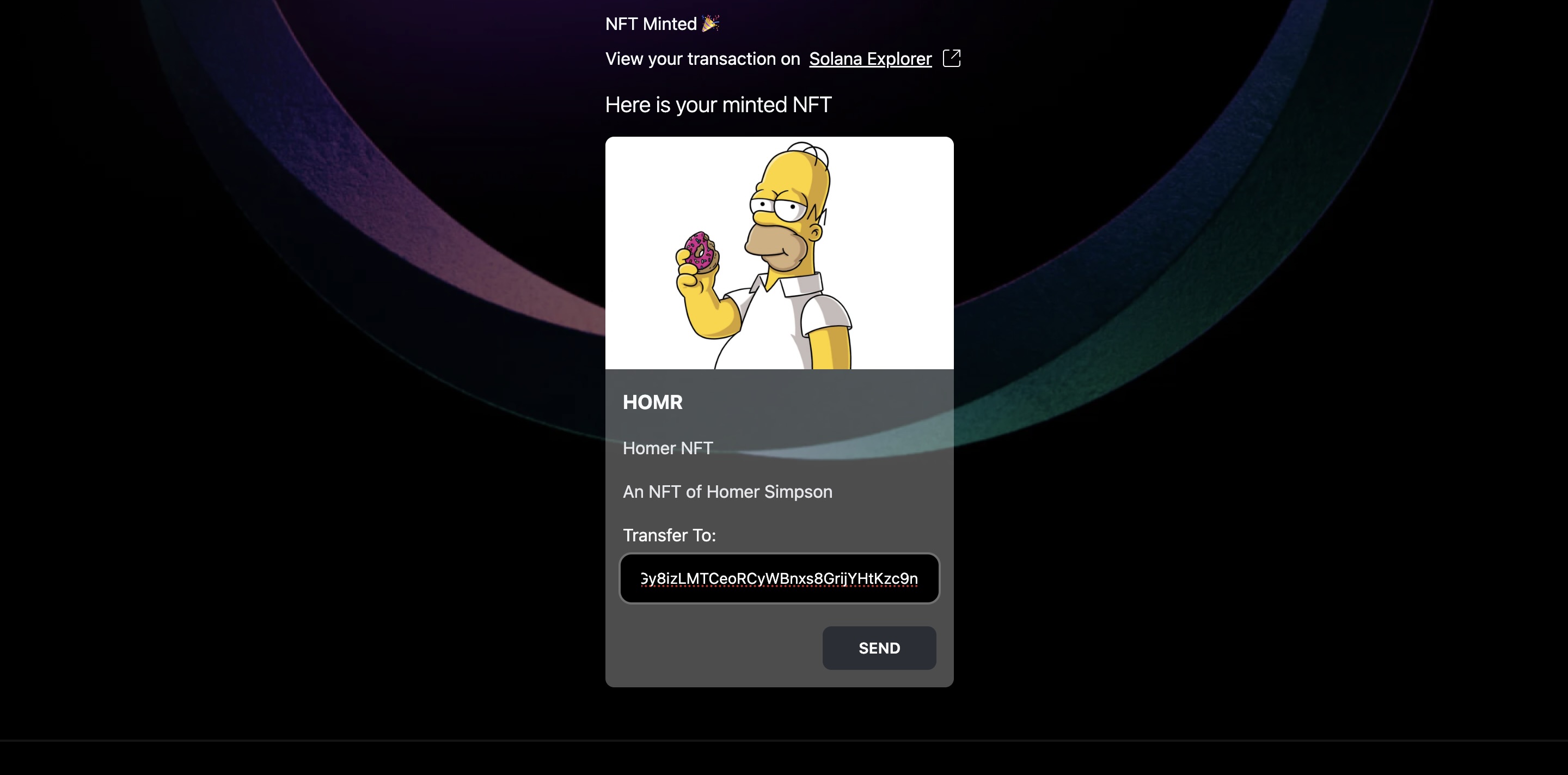
const [buyer, setBuyer] = useState("");
const buyerPublicKey = new anchor.web3.PublicKey(buyer);
- Derive the buyer token account
const buyerTokenAccount = await getAssociatedTokenAddress(
mint.publicKey,
buyerPublicKey,
false,
TOKEN_PROGRAM_ID,
ASSOCIATED_TOKEN_PROGRAM_ID
);
- IF buyer ata not created yet then we create a tx to create an ata for buyer
try {
await getAccount(connection, buyerTokenAccount);
} catch (e) {
transaction.add(
createAssociatedTokenAccountInstruction(
publicKey,
buyerTokenAccount,
buyerPublicKey,
mint.publicKey,
TOKEN_PROGRAM_ID,
ASSOCIATED_TOKEN_PROGRAM_ID
)
);
// transaction.add(instruction);
transaction.feePayer = wallet.publicKey;
const tx1 = await sendTransaction(transaction, connection);
}
- Next we call the program’s transferNft method to send minted nft to buyer
const tx = await program.methods
.transferNft()
.accounts({
owner: wallet.publicKey,
from: sellerTokenAccount,
to: buyerTokenAccount,
})
.rpc({ skipPreflight: true });