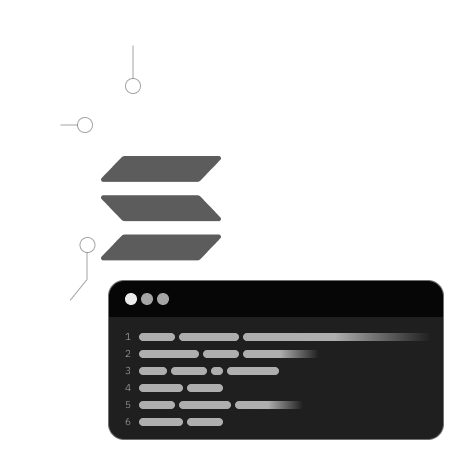
In this lesson, you will:
- Gain an understanding of the process for transferring tokens in Solana.
- Learn about Associated Token Accounts (ATAs) in Solana.
This lesson introduces you to the concept of ATAs in Solana. To grasp the idea of token transfers, let's consider a scenario where you want to send gold tokens (minted using the spl-token-minter program) to a friend. Both you and your friend require token accounts connected to the same gold token mint. ATAs simplify token transfer management, serving as primary token accounts for each token type a user owns. They effectively link user wallet addresses to their respective token accounts, streamlining the transfer process.
To illustrate token transfer, consider this example:
I, Shivam, wish to send some gold tokens (minted in our spl-token-minter program) to my friend, Justin. We both need token accounts associated with the gold token mint. The transfer occurs from my account to Justin's. For this transfer, we create a new associated token account for Justin, ensuring a smooth transaction from my account to his.
This transfer differs from standard Sol transfers because the system program handles the transaction, eliminating the need for creating another associated token account for the Sol transfer.
Visualize this process in the image below:
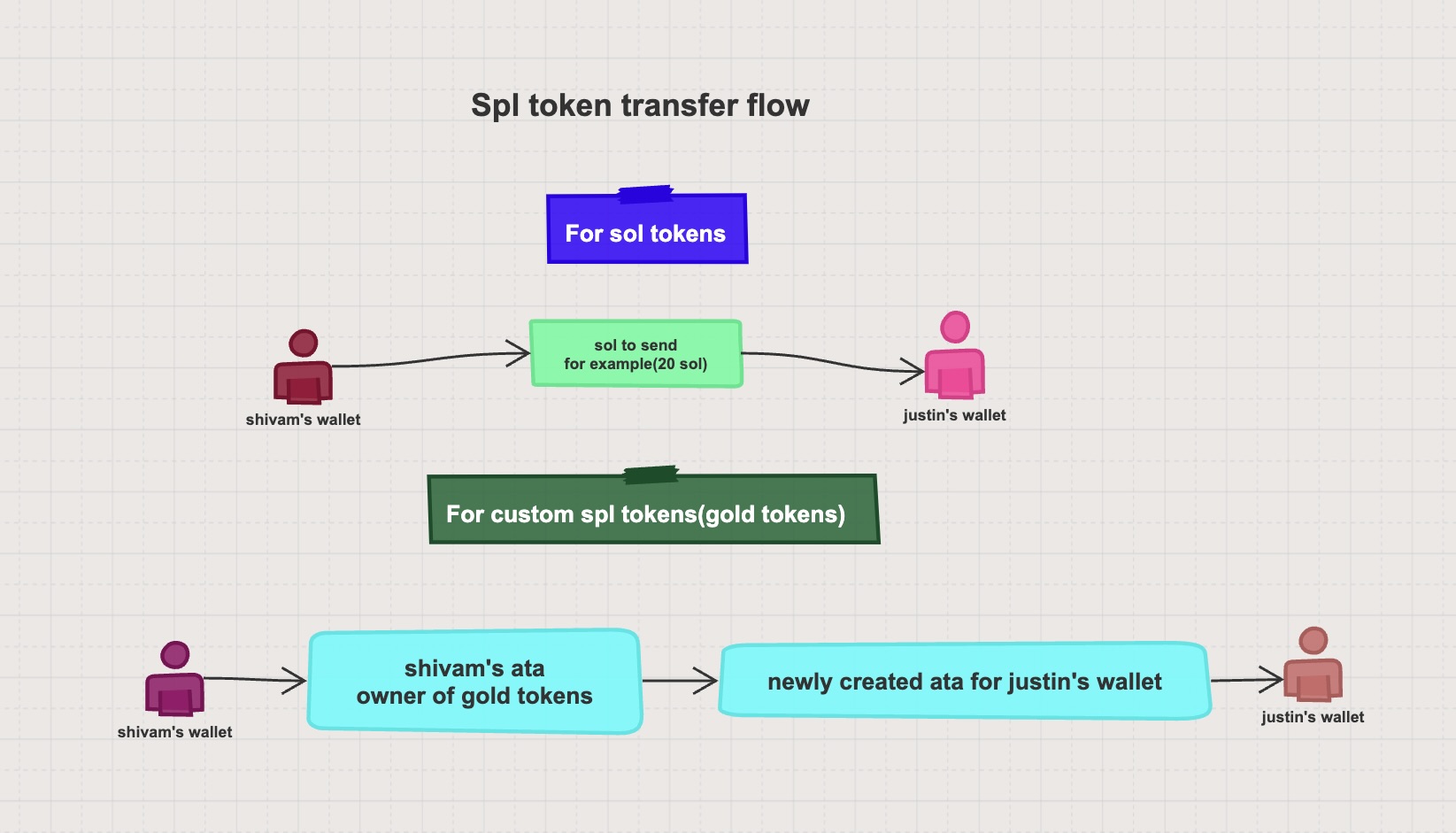
Next, let's discuss interacting with the Associated Token Account.
ATAs offer an efficient method to locate the token account tied to a specific public key and token mint. This simplification is beneficial for managing token transfers and program interactions.
Managing multiple token accounts under one mint can be cumbersome. The Token program provides a solution by generating token account keys based on a user's main System account address and the token mint address. This approach allows users to easily create a primary token account for each token they own.
These specific accounts are called Associated Token Accounts (ATAs).
This mechanism standardizes and maps a user's wallet address to their associated token accounts.
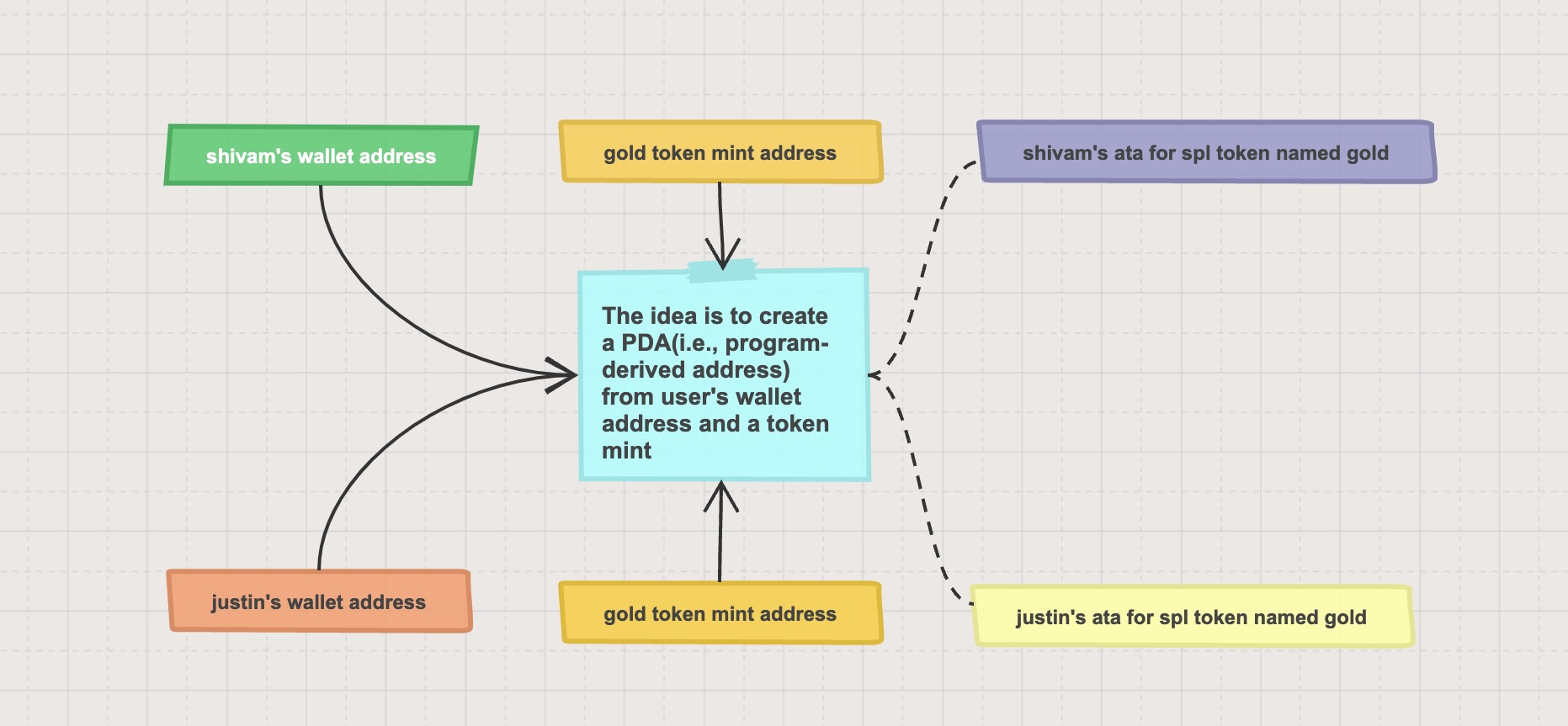
In this illustration, we create two linked token accounts for the Gold Token using The Gold Token Mint and the owners' addresses. The process essentially generates a Program Derived Address (PDA) from the user's wallet and the Gold Token Mint. We will delve into PDAs in the next article.
Key Points about ATA:
- Each ATA is also a Program Derived Address (PDA).
- Every ATA is a Token Account.
- The
getOrCreateAssociatedTokenAccountfunction in TypeScript, provided by the spl-token module, facilitates ATA creation.
const tokenAccount = await getOrCreateAssociatedTokenAccount(
connection, // web3 connection
wallet.payer, // account payer
mintKeypair.publicKey, // gold token mint
wallet.publicKey // owner (Shivam)
);
This function retrieves or creates a Token Account associated with a given address, returning a public key for the gold token account.
To hold gold tokens for a different owner, we modify the owner and create a new ATA:
const recipient = anchor.web3.Keypair.generate(); // Random key generator
const recipientTokenAccount = await getOrCreateAssociatedTokenAccount(
connection, // web3 connection
wallet.payer, // account payer
mintKeypair.publicKey, // gold token mint
recipient.publicKey // new owner
);
In the next lesson, we'll enhance the spl-token-minter program to enable the transfer of tokens.