In this section, you will explore another aspect of Solana DApp development, focusing on integrating the Solana contract with the client side.
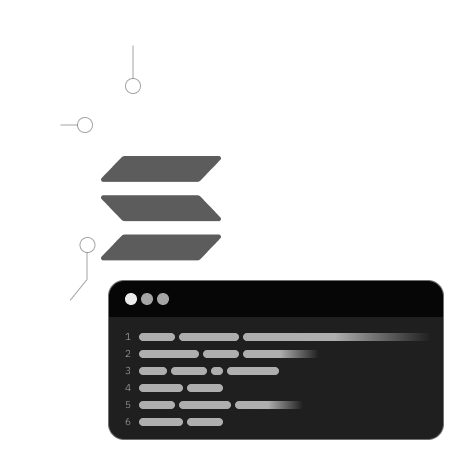
a
Understanding Requirements and Similarities
Remember the Anchor tests we discussed? They involved creating and transferring tokens using specific commands (RPC calls). We're going to use these same types of commands here.
We're enhancing our DApp by adding an extra layer. This isn't just for show – it helps display the current state of the DApp in the user interface.
Before we dive in, let's make sure everything is ready:
- Check your computer's Node version.
- Install the Phantom extension and set up a new wallet.
- Go to the settings in your wallet and switch the cluster to Devnet – this is our playground for development.
Now, let's get to the heart of our setup – the Next.js framework we're using. It's based on a template provided by Solana Labs. In our project, you'll see a folder named "app" – this is where the magic happens.
Inside the "app" directory, our DApp combines several technologies:
- Solidity and Solang for the contract logic
- Next.js and Tailwind for the website part
- Anchor, Zustand, and Solana Wallet Adapter for connecting everything
We'll be focusing on specific files in this directory:
- For integrating the contract:
- [idl] – This file describes the interface of our contract.
- [contracttypes] – Here, we define the types used in our contract.
- For running the DApp state:
- [_app.tsx] – The main file that runs our DApp.
- [context] – This manages the shared data within our app.
- For the user interface and helper functions:
- [ui view] – The visual part of our DApp.
- [component] – These are the building blocks of our user interface.