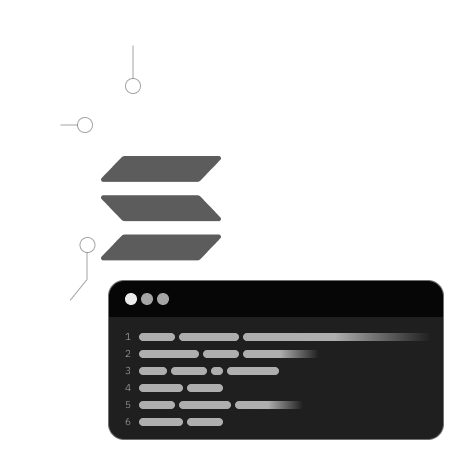
Let's start with minting tokens in our DApp. Head over to the "components" folder and find the "createTokenMint" directory. Inside, you'll see a component named "CreateMintForm." Here, we use the useState hook to manage three different states:
const [txSig, setTxSig] = useState("");
const [mint, setMint] = useState("");
const [loading, setLoading] = useState(false);
We use these states to keep track of the transaction signature, the mint account, and the loading status of our actions.
In this component, we retrieve the current state from hooks:
const { connection } = useConnection();
const wallet = useWallet();
const { publicKey, sendTransaction } = useWallet();
We also have a function to link the transaction signature to the Solana Explorer.
const link = () => {
return txSig ? `https://explorer.solana.com/tx/${txSig}?cluster=devnet` : "";
};
We then set up the provider, connection, and program API for executing RPC calls.
const getProgram = () => {
const provider = new AnchorProvider(connection, wallet as any, opts);
const program = new Program(idl as Idl, programId, provider);
return program;
};
const program = getProgram();
We create data and mint accounts using random keypairs.
const dataAccount = anchor.web3.Keypair.generate();
const mintKeypair = anchor.web3.Keypair.generate();
We proceed to define the metadata for our token.
const tokenTitle = "Temp Token";
const tokenSymbol = "TEMP";
const tokenUri = "image_url.png";
Now, let's build the createMint function to execute our transaction.
const createMint = async (event) => {
event.preventDefault();
setLoading(true);
if (!publicKey) {
notify({ type: "error", message: `Wallet not connected!` });
console.log("error", `Send Transaction: Wallet not connected!`);
return;
}
const createDataAccountTransaction = await program.methods
.new()
.accounts({ dataAccount: dataAccount.publicKey })
.signers([dataAccount])
.rpc();
console.log("Your transaction signature", createDataAccountTransaction);
console.log("Your transaction dataAccount", dataAccount.publicKey.toBase58());
// creating metadata address
const metaplex = Metaplex.make(connection);
const metadataAddress = await metaplex
.nfts()
.pdas()
.metadata({ mint: mintKeypair.publicKey });
// create mint transaction
try {
const createMintTransaction = await program.methods
.createTokenMint(
wallet.publicKey, // freeze authority
9, // 0 decimals for NFT
tokenTitle, // NFT name
tokenSymbol, // NFT symbol
tokenUri // NFT URI
)
.accounts({
payer: wallet.publicKey,
mint: mintKeypair.publicKey,
metadata: metadataAddress,
mintAuthority: wallet.publicKey,
rentAddress: SYSVAR_RENT_PUBKEY,
metadataProgramId: new PublicKey(
"metaqbxxUerdq28cj1RbAWkYQm3ybzjb6a8bt518x1s"
),
})
.signers([mintKeypair])
.rpc({ skipPreflight: true });
console.log("Your transaction signature", createMintTransaction);
let mintAccount = await getMint(connection, mintKeypair.publicKey);
console.info("mintAccount", mintAccount.address.toString());
setMint(mintAccount.address.toString());
setTxSig(createMintTransaction);
} catch (error) {
notify({
type: "error",
message: `Transaction failed!`,
description: error?.message,
});
console.log("error", `Transaction failed! ${error?.message}`);
return;
}
setLoading(false);
};
- We start by setting the loading state at the beginning of the function.
- Then, we check if the wallet is connected.
- We create a data account for our Solang Solana program using an RPC call.
- We establish a connection with Metaplex.
- In the
createTokenMintmethod, we specify the necessary arguments, accounts, and signers. This is to create the mint account and a metadata account for it.
And that's how you create a token mint and a metadata account in your DApp!